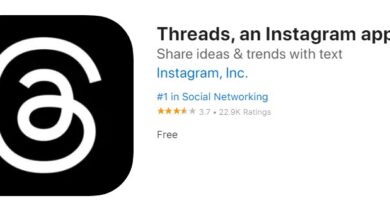To all those who are longing for an affordable Chromebook, the wait ends here. The Google Pixelbook Go is everything we have been waiting for. In this article, we will be going over the very many pros and the very few cons of Google’s affordable Chromebook.
Is the Pixelbook Go right for you?
Google’s Pixelbook Go is the best Chromebook available for its price. It may still be outside of some people’s budgets, as it is definitely not cheap. But for the tech you are getting, this is the best deal available.
Battery Life
The battery life on the Pixelbook Go is nothing short of amazing. Technically, Google states that the battery life will last you 12 hours. But this is probably if you do the bare minimum web surfing and video watching. I typically have a million tabs open and am running my laptop into the ground during a normal workday. I get closer to 10-hours of battery life. Nonetheless, all-day battery life is a nice luxury to have.
Forgot to plug in your laptop the night before? No problem! Luckily, the Pixelbook can restore up to a two hour charge in just 20 minutes of charge time. This is especially useful for people who are always on the go, whether it be for work, school, or anything else life throws at you.
Keyboard
As a writer, I can be very particular with my keyboards. That also might be the understatement of the century. But, the Pixelbook Go features the best keyboard I have ever used on a laptop. It is almost inexplicable how comfortable, responsive, and quiet it is. I tend to type fast and pound on my keys in the process… annoying the heck out of my roommates when typing late at night. Sorry, Rahul and Jake. But this one is surprisingly quiet and comfortable. Google calls it their “hush keyboard” for a reason. Personally, I don’t usually require much adjustment time when switching from keyboard to keyboard. However, I know that many people suffer from this issue. The keyboard is easy to get used to, quiet, and is incredibly responsive.
Display
The Pixelbook Go features a 1080p touch screen. It is fantastic for side-by-side displays on the screen due to its wide 16:9 display. Personally, this has helped me since I have been working from home and no longer have access to my old double-monitor. The side-by-side is ideal for many uses, whether it be a student looking at a resource and typing, or even to compare two shirts when doing some online shopping.
Webcam
If having a high quality front-facing camera is important to you, then the Pixelbook Go would be an ideal match for you. The Chromebook has a sharp 1080p webcam that outdoes even the latest MacBook Pro.
Biometric Login
Unfortunately, Google’s Pixelbook Go does not feature a biometric login system. One would think, for the price, we would receive one on this Chromebook. Definitely a luxury feature. But, I always forget how convenient a biometric login system is until I don’t have one. I also tend to use a pretty long password, not sure if you can relate. But it is way easier to touch a button and unlock your computer as opposed to typing in your password time after time.
Pros:
- Amazing battery life
- Incredible “hush” keyboard
- 1080p webcam
- Wide 16:9 display
Cons:
- No biometric login
- Not a powerhouse laptop
Specs:
- CPU: 1.3GHz Intel Core i5-8220Y (dual-core; 4MB cache)
- RAM: 8GB
- Storage: 64GB
- Graphics: Intel UHD Graphics 615 (300MHz)
- Display: 13.3-inch Full HD (1,920 x 1,080; 166 ppi) LCD touchscreen (16:9)
- Camera: 1080p
- Ports:2 x USB-C 3.1, 3.5mm headphone jack
- Weight: 2.3 pounds
- Size: 12.2 x 8.1 x 0.5 inches
In Conclusion, TLDR
The Google Pixelbook Go is an affordable Chromebook. It features incredible battery life at up to 12 hours on a full charge. Additionally, the Chromebook features one of the best laptop keyboards I have ever used. This is due to its responsiveness and quiet features. The Pixelbook also offers a 1080p webcam and wide 16:9 display that is perfect for side-by-side tabs.