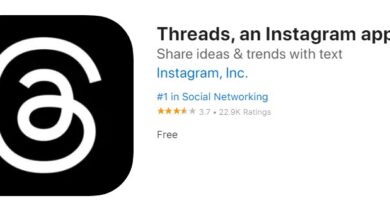Is the Acer Spin 5 right for you?
Looking for a new laptop to get you through work, school, or everyday tasks? The Acer Spin 5 might be the hybrid laptop you’ve been waiting for. This 2-in-1 laptop offers strength, portability, all-day battery life, and a responsive touch screen plus stylus for versatility. We consider the Acer Spin 5 to be one of the best laptops available for students. If you’re interested in reading more about our other selections of the best laptops for students, you can learn more here.
The Acer Spin 5 is one of the most powerful 2-in-1 laptops I have ever tested, in spite of its slender frame. Don’t get the wrong impression, it’s not a gaming laptop by any means. But if you’re looking to edit or create content, this hybrid laptop is the one you’ve been searching for. This laptop had no issues running Adobe Suite for editing or even 3D modeling software like ZBrush. No overheating, no huffing, no puffing. Are you the artistic person in the friend group? Are you the one who enjoys creating designs for your clubs, fraternity, or sorority? If you answered yes to any of these questions, you’ve got to check out the Acer Spin 5.
Display
Featuring a vivid and sharp 3:2 HD display, the laptop is excellent for note-taking. Since the typical 16:9 hybrid laptop is often almost twice as tall as it is wide, note-taking can feel cramped. The Spin 5 is the best 2-in-1 note-taking laptop, whether in the classroom or the boardroom. Its responsive touch screen paired with a stylus can feel comparable to writing on a whiteboard, but also a little grippy. This is a great alternative to burning through notebook after notebook each semester.
However, what makes this display so great for note-taking, can hurt its value as a full-screen video playing laptop. Movies and videos look great on the laptop thanks to the colorful high-definition display. But, due to its display being built for note-taking, it does not perform as well for a 16:9 video. Black rectangular boxes appear on the top and bottom of the movie when in full-screen mode. For some people, it can be a little off-putting to watch your movie in between two black rectangles. The picture itself is excellent and vibrant, making streaming Netflix and YouTube videos an absolute treat. I watched the trailer for Avengers: Infinity War (one of my all-time favorite movies) and the definition is incredible. You can see every detail and impression on Thanos’s massive chin.
Battery Life
Acer’s Spin 5 boasts an outstanding battery life. After working on the Spin 5, I’ve managed a little over 11 hours of battery life. To test it, I performed my daily tasks of typing, web surfing, video watching, my bad habit of leaving a million tabs open, and running streams when I was away from my device. The battery life is spectacular and can get you through a workday or school day without issue. Additionally, if you travel much, the battery life will last you cross country flights with ease. I went to college on an island that was a five-hour flight away from where I grew up, the Spin 5 would’ve made my flight experiences a whole lot more enjoyable.
Biometric Login
The Acer Spin 5 features a biometric fingerprint login system. The trackpad is home to the laptop’s fingerprint reader for easy login access. Got an awful roommate who tends to eat all your food and use all your stuff without permission? I sure did. Having a biometric login system can help deter a roommate from using your Netflix account without permission.
Stylus
With the Acer Spin 5 comes an included stylus. During my first use, it seemed to be small and not too sturdy, something I would typically lose or break in my bag. However, this comes with a convenient housing port on the side of the laptop. If you tend to put your laptop in a backpack with books, water bottles, etc. a flimsy stylus could easily break as the items in your bag bounce around. This port makes losing or breaking your stylus much less likely. This is especially useful for commuters and students who are always on the go.
Forgot to charge your stylus before class or work? Don’t worry about it! The laptop’s stylus port also features an ultra-fast charging system. A quick plug-in for 15 seconds will result in 90 minutes of renewed battery life.
Ventilation
This laptop doesn’t overheat very easily during normal use. However, the laptop does feature bottom vents, so it can get a little warm if the laptop is resting on your lap. Also, when switching to tablet mode, the bottom air vents get covered. As an alternative, the side air vents are activated to exhaust the heat instead. For most people, the side vent location is probably not an issue. However, some may find that the side vent location is placed where it seems most comfortable to hold the tablet.
Ads
Acer laptops are also notoriously known for coming with pre-installed bloatware. This can be particularly inconvenient when working on anything too CPU intensive such as graphic design work or video editing. Most of the bloatware can be easily uninstalled, but a clean install of Windows OS is recommended. It’s annoying enough to deal with Clash of Clans ads popping up when using other apps. The last thing I want is to see unnecessary Acer software ads pop-up when watching The Office on Netflix.
Pros:
- Fantastic battery life
- 3:2 Display is perfect for note-taking
- Biometric login system
Cons:
- Price
- Pre-installed bloatware
- 3:2 display is not as good as the 16:9 display for video
Specs:
- CPU: Intel Core i5-1035G4
- RAM: 16GB
- Storage: 512GB
- Graphics: Intel Iris Plus Graphics
- Display: 13.5-inch FHD (2256×1504) VertiView IPS Display
- Camera: 720p webcam
- Ports: 2 x USB 3.1 Type-C with Thunderbolt 3 (DP and USB-charging available), 1 x USB 3.1 2.0, HDMI 2.0, MicroSD reader, 3.5mm headphone jack with microphone headset support, DC-in, N-lock, Stylus dock
- Weight: 2.65 lbs
- Size: 11.81 x 9.5 x 0.59 inches
In Conclusion, TLDR
Acer Spin 5 is a great laptop for school and work for many reasons. It is a hybrid laptop that offers power, portability, all-day battery life, and a feature-rich stylus that adds versatility. The 3:2 display on the laptop is excellent for note-taking during lectures or meetings, especially for those who do not type particularly fast.