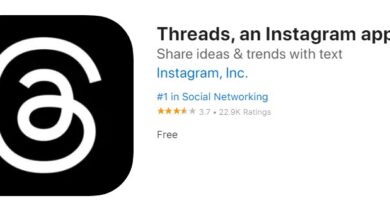Best. RGB. Fan. Ever.
This thing looks GOOD. Thermaltake has outdone themselves this year. These fans are an immense aesthetic upgrade from the Riing Trios on all fronts. Without further ado, let’s get on with our review of the Thermaltake Riing Quad Fans!
The Riing Quad gets its name from the number of RGB rings. There are 4 rings with 2 outer rings having 18 LEDs each and the 2 inner rings having 9 LEDs each. Not to mention, since Thermaltake decided to jam pack as many LEDs as possible into the Riing Quad, you can’t easily tell where the light sources from each LED as easily. This was a problem I had with other RGB fans like the Thermaltake Riing Trio and Corsair’s PC fans. The light that is diffused across the Riing Quad fans looks perfect. Honestly, I’m not sure how fans are going to improve aesthetically in the coming years.
For whatever reason, the white versions are currently cheaper at the time of writing this article:
Thermaltake Riing Quad Performance Review
I’ve noticed that these Thermaltake Riing Quad fans are very comparable to other fans in terms of performance and cooling. I don’t have a lab to test out the temperature differentials between these fans versus other fans but I do receive very similar temperatures in my system with the Riing Quads compared to the Riing Trios. Here are the important specs listed from Thermaltake’s website:
Riing Quad 14 – 60.17 cfm/ 500-1400rpm /1.71 mm-H2O
Riing Quad 12 – 40.9 cfm / 500-1500rpm / 1.4 mm-H2O
Noise Level – 19.8 – 25.2 dBA
Just a note, I use the 12 model and can push up to 1600-1750 RPMs at full performance, well above the website specifications.
Thermaltake’s RGB Software Review

The Thermaltake Riing Quad like the rest of the Thermaltake RGB products, uses their proprietary software, TTRGB Plus, to control all of the RGB LEDs. I’ll admit that the software does feel a bit clunky but I can say that about most of the RGB software other companies have developed. One great thing about Thermaltake’s software is that you can literally customize every individual LED on the fan…on EACH of the 4 rings on the Riing Quad. There’s a total of 54 LEDs and you can control the color for EACH one of them. There are a ton of presets that are much better than most of the other RGB Presets you usually get. There is a small learning curve to using this though. I suggest you go look up a tutorial to learn how to use this.
By default, when you start up the computer, the Riing Quad fans start in an animated rainbow circle pattern that I’m not a fan of, but once the software loads, the fans look amazing.

Thermaltake also developed a new advanced RGB lighting software that I haven’t had the opportunity to test out yet called the TT NeonMaker. It allows the users to make even more effects that the original TTRGB Plus software can’t do! I’ve seen some videos of it and think it’s definitely worth checking out.
Additional Features
I have not tested these out but here are additional features that the Thermaltake RGB ecosystem offers:
- AI Voice Control
- Amazon Alexa Integration
- Razer Chroma Lighting Sync
In conclusion, TLDR
Thermaltake’s Riing Quad fans are the best RGB fans of 2020 you can get but they do come in at a premium price. If you’re really looking to get that amazing look and outshine all of your friends, definitely pick this up!