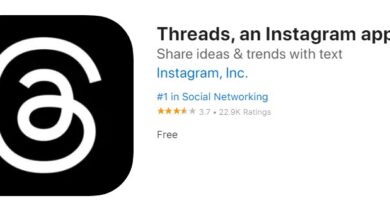That’s a nice iPad you’ve got there! But don’t you think it’s looking a little bare?
Thankfully, we’ve got just the list for you: all the iPad accessories you gotta have if you want to unleash your iPad’s true potential. Have a look!
Magic Keyboard

Compatibility: iPad Air 4, iPad Pro 11-inch (3rd gen)
I know—you’re super busy with paperwork and deadlines. That iPad you have is pretty cool, but it might be a little slow for writing papers and reports (touchscreens have limits, after all!).
If you want to boost productivity on your iPad, then definitely check out the Magic Keyboard (which is also a protective case!). Yeah it’s a little on the pricey side, but it pays off because you get things done A LOT faster—in an hour, I can shell out 3 typed reports, whereas before I struggled just to finish one (got cramped hands too)!
You’re basically getting a keyboard that turns your iPad into a portable iMac, and you can take it wherever you want: the café, the classroom, the office, a park—or you could just keep it in bed and work comfortably from there!
Apple Pencil 2

Compatibility: iPad Air 4, iPad Pro 12.9-inch (3rd, 4th, 5th gen), iPad Pro 11-inch (1st, 2nd, 3rd gen)
Okay, so a keyboard obviously makes it easier to use the iPad, but you know what makes it even easier than that? A stylus. After spending some time with the Apple Pencil 2, I NEVER want to go back to finger-drawing!
Seriously, if you’re a note-taker or an artist, this thing helps A LOT; it basically turns your iPad into a digital notebook—and it feels like you’re writing on actual paper! You know all that office and schoolwork you gotta do? The Apple Pencil will speed that up twofold; it’s nice to be able to sign PDFs MUCH more quickly and easily than I can ever hope for on my PC!
USB C Hub

Compatibility: iPad Air 4, iPad Pro 12.9-inch (3rd, 4th, 5th gen), iPad Pro 11-inch (1st, 2nd, 3rd gen)
Of all the iPad accessories out there, the USB C Hub is one of my personal favorites; it gives the iPad a handful of new abilities!
You know that frustrating moment when all your photos and videos start to take too much space? Not a problem if you’ve got a USB C Hub, since it lets you export media directly onto an external hard drive. No more of that “STORAGE IS ALMOST FULL” bull.
On top of that, you can connect your iPad directly to the TV or even a monitor, so if you want to display movies, images, and other content on the big screen, the USB C Hub makes it super easy: you just plug and play!
GameSir T4 Pro Controller

Compatibility: iPad 8, iPad Air 4, iPad Pro 12.9-inch (4th, 5th gen), iPad Pro 11-inch (2nd, 3rd gen)
We’re all mobile gamers at some point (even PC and console gamers hop onto Candy Crush every now and then, don’t they?). But if you’re REALLY into mobile gaming, you’ll want to invest in a controller like the GameSir T4 Pro Controller; gaming just feels so natural with this thing, and it fixes all the hiccups you get with touchscreen controls (all those deaths on PUBG and COD Mobile? NOT your fault—let’s blame the slippery, unresponsive touchscreen controls!).
And you know those cramped hands you get by swiping and tapping the screen all day? You won’t have to deal with that as long as you’ve got a GameSir T4 Pro in your palms!
In Conclusion, TLDR
Why keep your iPad cold and bare when there are quite a few accessories out there to beef up its performance, make it look cool, and let you live a little easier?
If you need to up your work and school performance, the Magic Keyboard and the Apple Pencil 2 have your back, letting you draw and write notes a lot quicker than if you didn’t have them!
How about a little entertainment system for gaming, watching movies, and looking at photos—without worrying about storage? In this case, you’ll definitely want to check out the USB C Hub and the GameSir T4 Pro Controller.
In any case, your iPad’s just waiting to unleash its true potential with the best iPad accessories you can get your hands on!